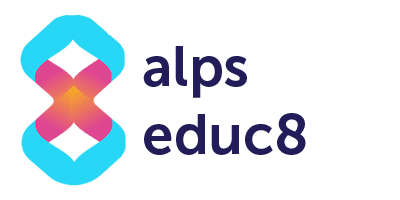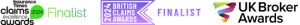If a user has full admin control on Communic8, they will be able to add or remove users.
Step 1: Go to User Settings #
From the main menu, go to the ‘Settings’ tab and select ‘Users’ from the dropdown. Or click this link.
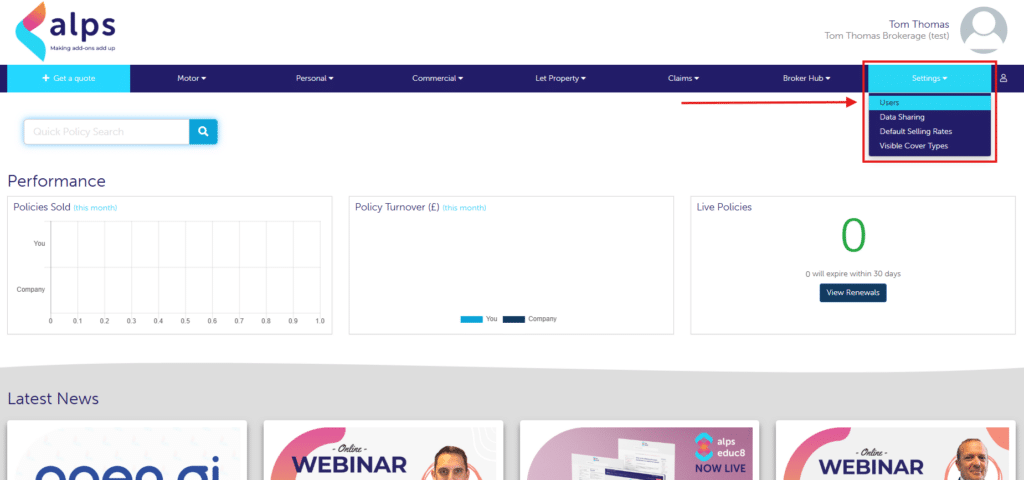
Step 2: Add a User #
When on the Users page, simply click the ‘Add User’ button at the top.
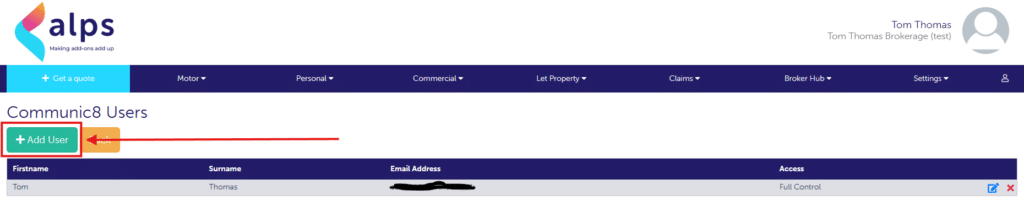
This will bring up the screen to add your new user.
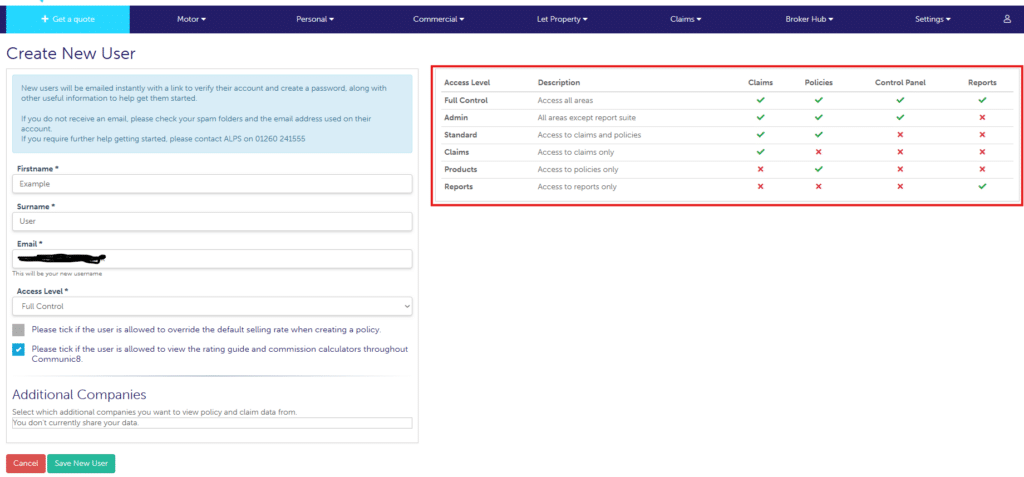
Fill in the relevant details and finalise by clicking ‘Save New User’. Access Level details can be seen on the right-hand side of the screen, so ensure you give the user the correct permissions.